What’s New on the version 1.0.3
**New widget: Tabber Widget
Use the Tabber widget to display Popular Post, Latest Post and Popular Tag widget areas in to one existing widget.
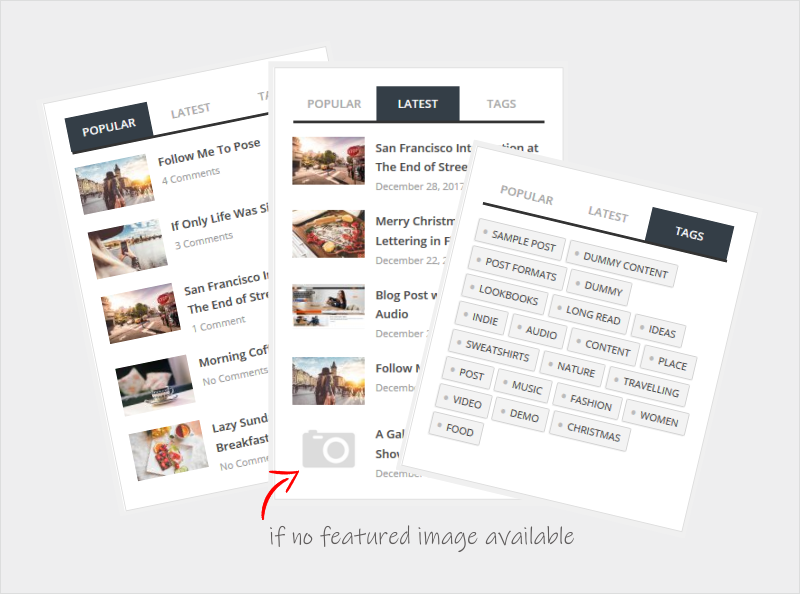
**Override/Translations Text
New Additional option to change default theme text (Continue Reading & Read More)
**Fix blurry gallery thumbnail
Also compatible with WooCommerce 3.5+
**Slider navigation arrows only appear on mouse-hover
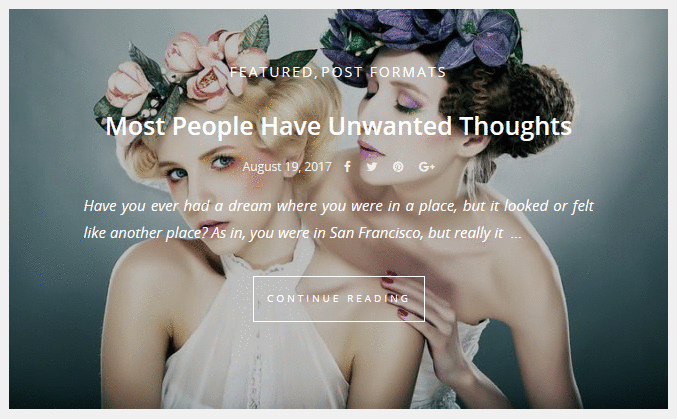
**Increase site speed
When you disable Animation on blog settings, script & class removed/will not load.
**Autofocus to the search input to start typing
Ready to start typing once the search button clicked

Full Changelog
*** v1.0.3 – 09 April, 2019 ***
=========================
* UPD: vt-blogging-pro.pot
* UPD: Theme Screenshot
* UPD: Formatting Date and Time – Textual three letters
* UPD: Compatible with WooCommerce 3.5.x
* UPD: Slider navigation arrows only appear on mouse-hover
* ADD: New 1 Additional widget: Tabber Widget
* FIX: W3C Validation time-datetime in the required format
* FIX: W3C Validation Google Fonts link
* FIX: W3C Validation Font-weight with numeric values
* FIX: Post views count
* FIX: Duplicate ID “vt-blogging-pro-custom-scripts”
* FIX: Woocommerce (blurry gallery thumbnnail)
* Improved Featured Slider Settings. Selecting featured post by post/page IDs
* Improved “Override Theme Text Setting” (Option to change “Continue Reading & Read More” text)
* Optimized for Speed
* When animate disable, script & class removed/not load.
* Optimized Gravatar image size
* The search icon now autofocus to the search input to start typing
* Files Added:
– /assets/js/bootstrap.min.js
– /inc/widget-tabs.php
– /inc/widget-fields.php
* Files Remove:
– /template-parts/date-format.php
* Files Updated:
– readme file
– responsive.css
– style.css
– functions.php
– /layouts/
– /customizer/
– /js/global.js
– /inc/widgets.php
– /inc/template-tags.php
– /assets/css/style-admin.css
– /template-parts/entry-meta.php
– /woocommerce/css/woocommerce.css
1. Before updating your theme
Be sure you are running the latest version of WordPress.
It is also a good idea to make sure you have a backup of your site. To learn more about backing up your WordPress website please see the Codex here: WordPress Backups Codex
2. Uploading the new version
Download latest version
You can download the latest version of your theme in your Member Area dashboard, unpacks the zip file in a temp directory.
Upload your theme
The easiest way to manually update your theme is using Easy Theme and Plugin Upgrades
*Click here for tutorial.
3. Update Font Weight Settings
Since the “Font-weight” setting now changes to numeric values, it will appear empty/blank on the theme option.
Navigate to WordPress Dashboard. Appearance Customize Font Settings.
Please reorganised all Font Setting section that have “Font-weight” option.
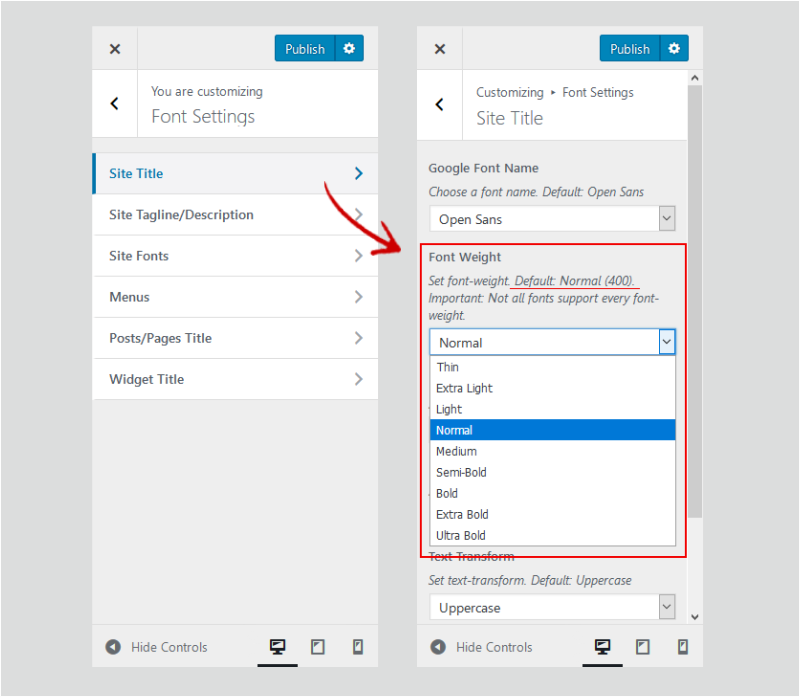



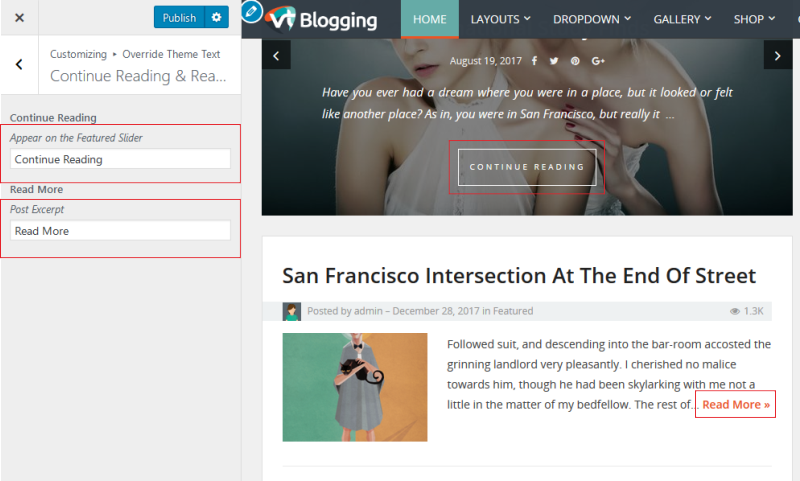


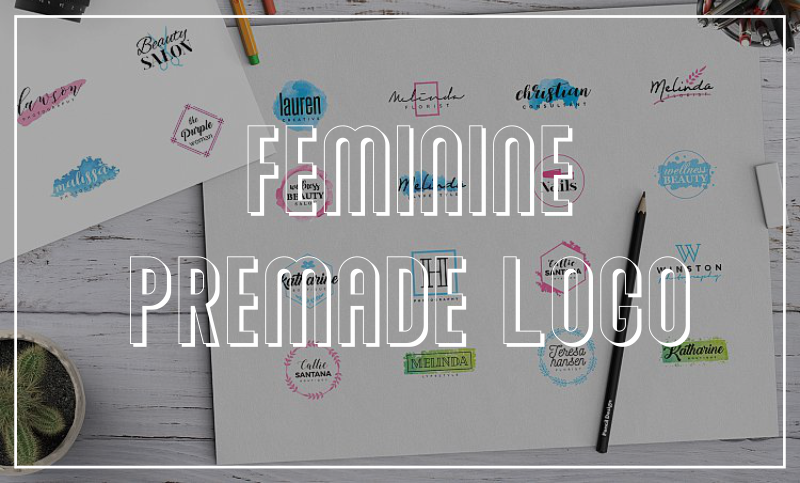
No comments