Happy New Year!
It is highly recommended to update to the latest version of Marlin v2.1
This update contains a bunch of code clean-ups for better performance.
What’s new:
**Error-free W3C HTML markup validation
– FIX W3C Validation Email Post share
– FIX W3C Validation Font-weight with numeric values
Again, valid HTML matters! The validity of web pages can protect a web page from unforeseen errors and also an important step towards ensuring the technical quality of web pages.
**Custom Signature Image
Now you can insert a Custom Signature into About Widget.
To add an image to your signature:
– Upload your custom image to Media > Add New. and Copy File image URL
– Go to Appearance > Widgets > [Marlin] About Widget.
– in the “Signature Image URL”, paste the link image URL
– (Optional) Enter Signature Image ALT
– Enter Signature Image Width size
– Enter Signature Image Height size
* NEW: Top Bar display & Color Settings
* NEW: 3 Column Layout (with or without Post Excerpt)
* NEW: Option to disable Lazy load
* NEW: Customizer option design
* NEW: Additional Widget (Newsletter) with custom background. Documentation
* NEW: Support to display Category Description Documentation
* NEW: Sidebar Position Settings (Left/Right)
* NEW: Get Notified of Theme Updates from WordPress Dashboard
* FIX: Checkbox “Comment Subscribe”
* FIX: Duplicate “marlin-custom-scripts”
* FIX: Reduce space after “Instagram Feed” plugin update
* FIX: Layout issue on Author archive page
* FIX: Category description CSS
* FIX: Hide HTML Ads code if inactive
* FIX: WooCommerce payment select button position
* FIX: Missing “col-sm” in Page/post layout
Full Changelog
*** v2.1 – 28 January, 2020 ***
==========================
* Reduce Gravatar/ Author avatar image size
* Reduce widget text space
* Increase input form size
* Support to display Category Description on archive
* Decrease the slider speed
* Added Slider arrow navigation
* Redesign styling “Next/Previous” Post
* Remove “Mailchimp for WordPress” as recommended plugin
* Remove back hover Background on promo-box
* Remove hover Title Attribute on Menu Links
* ADD: Include Theme update notifier
* ADD: Social Icon VK & Spotify
* UPD: Theme screenshot
* UPD: Theme Language
* UPD: Compatible with WooCommerce 3.8.x
* NEW: Top Bar display & Color Settings
* NEW: 3 Column Layout (with or without Post Excerpt)
* NEW: Option to disable Lazy load
* NEW: Customizer option design
* NEW: Additional Widget (Newsletter) with custom background
* NEW: Custom Signature image on About Widget
* NEW: Sidebar Position Settings (Left/Right)
* UPD: Compatible with WooCommerce 3.8.0
* FIX: Checkbox “Comment Subscribe”
* FIX: Duplicate “marlin-custom-scripts”
* FIX: Reduce space after “Instagram Feed” plugin update
* FIX: Layout issue on Author archive page
* FIX: Category description CSS
* FIX: Hide HTML Ads code if inactive
* FIX: WooCommerce payment select button position
* FIX: Missing “col-sm” in Page/post layout
* FIX: W3C Validation Font-weight with numeric values
* FIX: W3C Validation Email Post share
* File Remove:
– /page-templates/template-left-sidebar.php
* Files Added:
– /assets/js/lazy-load.js
– /assets/js/sticky-sidebar.js
* Files Updated:
– archive.php
– page.php
– index.php
– header.php
– search.php
– sidebar.php
– 404.php
– functions.php
– style.css
– /layouts
– /template-parts/post-share.php
– /template-parts/social-footer.php
– /template-parts/social-topbar.php
– /template-parts/post-format.php
– /template-parts/post-format-grid.php
– /template-parts/single-post-author.php
– /template-parts/post-share.php
– /assets/js/marlin-scripts.js
– /core/widgets/
– /core/customizer/
– /core/functions/template-tags.php
– /core/classes/plugins.php
– /woocommerce/cart/cart.php
– /woocommerce/css/woocommerce.css
Upgrade/Uploading the new version
Download latest version
You can download the latest version of your theme in your Member Area dashboard.
Upload your theme
The easiest way to manually update your theme is using Easy Theme and Plugin Upgrades. *Click here for tutorial.


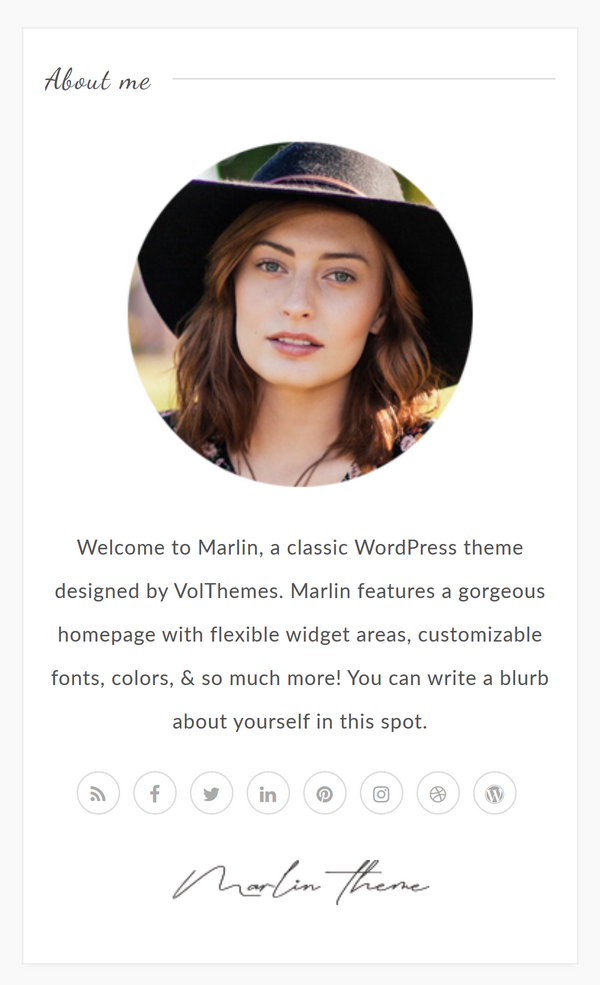

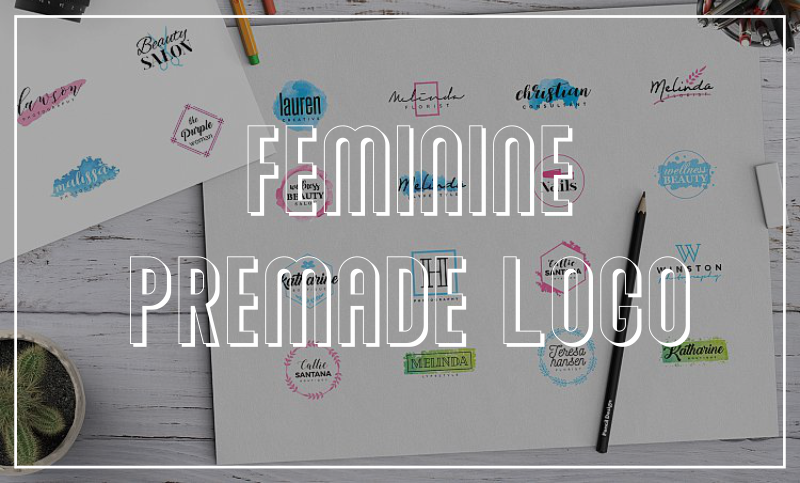
No comments