Neira 1.3 update the look and features. Things such as typography, design, colors, visual hierarchy, etc. We are constantly improving our design standards.
Changelog
*** v1.3 – Nov 08, 2019 ***
========================
* Code clean-ups
* Overall code maintenance
* Decrease the slider speed
* Added more space for Social icons
* Added arrow navigation on carousel slider
* Support to display Category Description. Documentation
* Remove line height of Post title in List layout
* Remove hover Title attribute on Menu & Social Icon
* Remove “Mailchimp for WordPress” as recommended plugin. And replace with additional Newsletter Widget with custom background. Documentation
* Slider post category now will display only the first category
* Redesign Typography
* Redesign Single post
* Redesign Widget Title
* Redesign Related post
* Redesign WooCommerce “Add to Cart” button
* UPD: Theme screenshot
* UPD: Theme Language
* UPD: Theme Demo content
* UPD: Compatible with WooCommerce 3.8.0
* NEW: Customizer option design
* NEW: Option to disable “Next and Previous Posts” on single post
* NEW: Option to change “Site Bottom Background”
* NEW: Additional Widget (Newsletter) with custom background
* FIX: Custom Font Settings for Post Title
* FIX: Author archive page in layout “1st Standard + 2 Column Grid” & “1st Standard + List Column”
* FIX: Space after “Instagram Feed” plugin update
* FIX: WooCommerce payment select button position
* FIX: Footer background color height will follow screen size
* FIX: Missing “col-sm” column on Single layout
* FIX: “About Widget”. Hide/remove HTML code if no image used
* FIX: Default footer bg image
* FIX: Custom Toggle Menu Color
* Files Updated: – Overall theme files maintenance
Upgrade/Uploading the new version
Download latest version
You can download the latest version of your theme in your Member Area dashboard.
Upload your theme
The easiest way to manually update your theme is using Easy Theme and Plugin Upgrades
*Click here for tutorial.
Update Theme Customizer Settings
Since the new version changes a lot of default value, you might find that some option has empty/blank on the customizer settings.
We recommend resetting the customizer options and start again from scratch. we apologize for the inconvenience.
You can follow the instruction here.



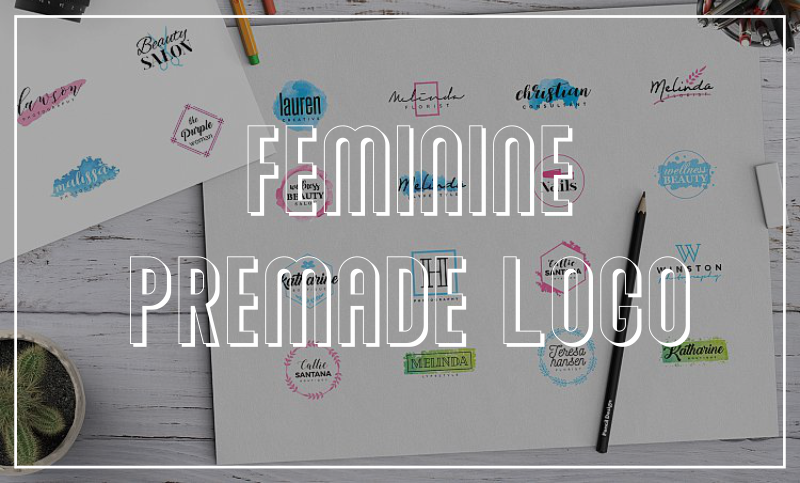
No comments