More power to you with every update!
What’s new
**Schema Markup
So this is a great way to create and add structured data. to help Google identify all parts of your site and under get better search results and better SEO. you can get the likes of Google, Bing, and Yahoo to read and display additional information in the search results.
By using the schema markup can help SEO in terms of click rates but please note Google does not display all schema on all niches.
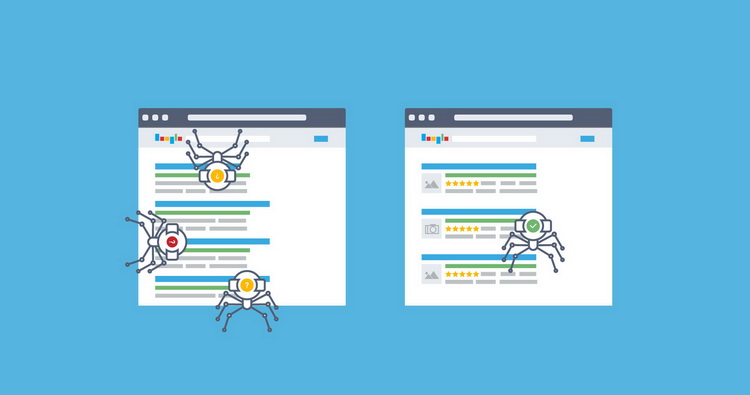
**Increasing site performance
PageSpeed Score A from GTmetrix.
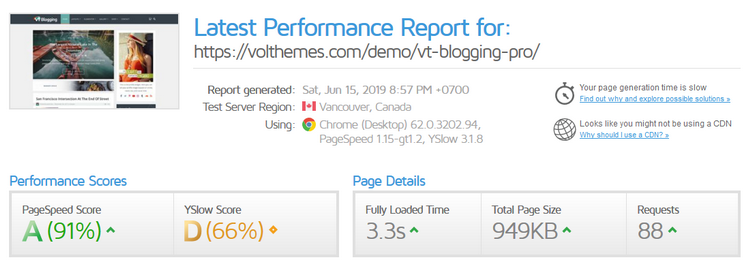
**Error-free W3C HTML markup validation
Google’s support pages show that valid HTML matters. using valid HTML in the head section is a reminder of how important it is to validate HTML. The validity of web pages can protect a web page from unforeseen errors and also an important step towards ensuring the technical quality of web pages.
**Support Ad-Sense /Banner Ads
Optional and Easy to use AdSense/Banner Ads that help you monetize your website.
These setting can be found at: “Appearance > Customize > Advertisement”.
**Redesign Social Icons
Same look and feel with the previous version. Now using FontAwesome Icons to improve site performance
**Color section
Body Font Color, Heading Font Color & WooCommerce Product Title Color in the Font Settings now moved to “Color Settings > Default Colors”
Full Changelog
*** v1.0.4 – 15 June, 2019 ***
=========================
* Improve Schema Markup for SEO. Helping search engines identify all parts of your site and rank its content higher
* Support Ad-Sense /Banner Ads
* Error-free W3C markup validity
* ADD: New color option – Header Search/Cart Icon
* ADD: Dribbble Social Profile
* UPD: Removed Google+ Share Button & Social Profile (Due to Google+ closing down)
* UPD: jQuery UI Library included and registered by WordPress with the Scriptaculous handle
* FIX: Error free W3C markup validity
* FIX: Unexpected RBRACE error. Missing/Multiple semicolon (;)
* FIX: Option WooCommerce Page Titles
* FIX: W3C The label element
* FIX: W3C validation: value for attribute href on Pinterest button
* FIX: Data escape validation
* FIX: Data escape wp_oembed_get
* FIX: Missing image alt & translation
* Increase Woocommerce Price Font size
* Redesign Social Icons. Now using FontAwesome Icons
* Improve performance
* Move “Font Settings > Body Font Color, Heading Font Color & WooCommerce Product Title Color”
to: “Color Settings > Default Colors”
* Files Remove:
– /assets/js/jquery-ui.min?ver=5.2.1
– /libs/superfish/css/superfish.css
* Files Updated:
– /languages/vt-blogging-pro.pot
– /template-parts/entry-share.php
– /core/functions/template-tags.php
– /inc/widgets/
– /inc/customizer/customizer-options.php
– /inc/customizer/styles.php
– /inc/extras.php
– /woocommerce/css/woocommerce.css
– /layouts/
– comments.php
– header.php
– sidebar.php
– responsive.css
– style.css
Uploading the new version
Download latest version
You can download the latest version of your theme in your Member Area dashboard.
Upload your theme
The easiest way to manually update your theme is using Easy Theme and Plugin Upgrades
*Click here for tutorial.
*We will release auto-update with a single click in the future.
Your feedback is valuable to us! Be sure to comment below and let us know what you think




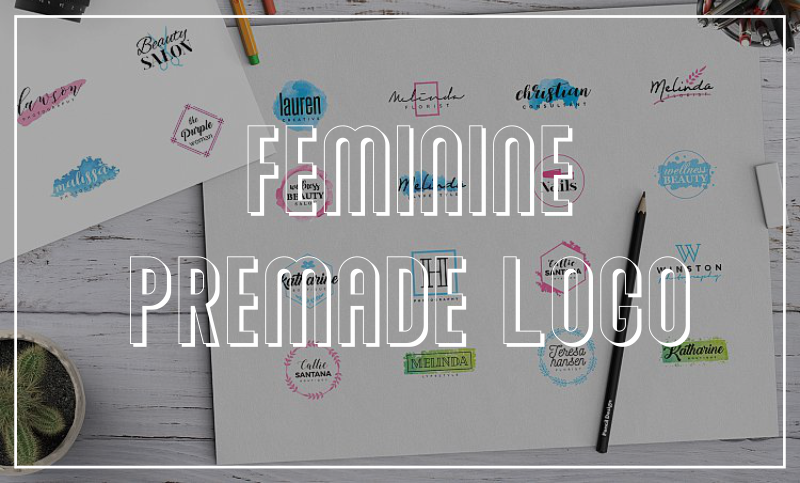
No comments