We made this article to see what happens when you update Marlin version 1.0.5.
Important: This is a major update for Marlin theme, basically almost all aspects of the theme have been recoded, restructured and greatly improved.
** Every Google Fonts input url, including heading, Site Title, Body Font, etc has been changed.
You can easily select any fonts you want, as well including font styling (Font Size, Font Weight, Font Style, Text Transform & Letter Spacing).
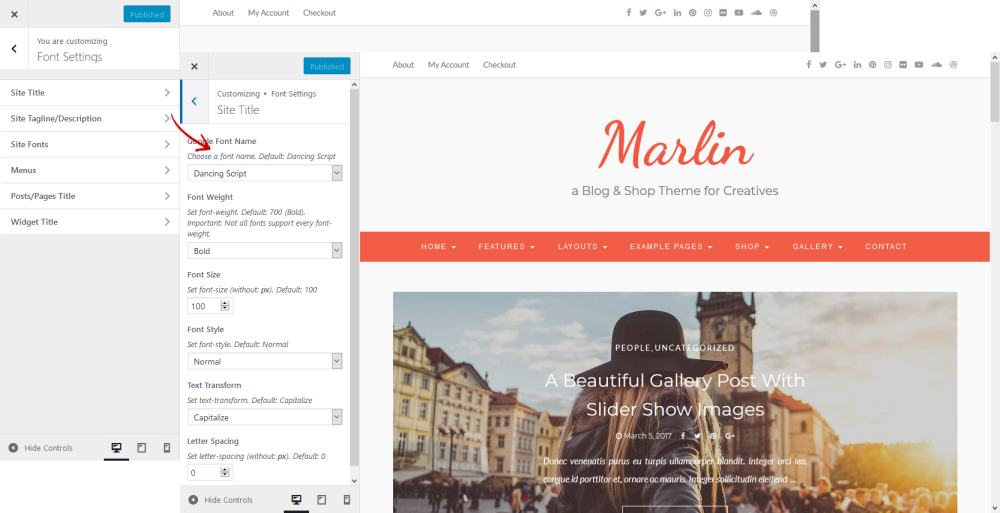
** More color section settings in the theme customizer. easily changes and neatly arranged.
** Fit screen Custom Header Images
** Override/Translations Text
Please do not update the theme by overwriting files with FTP clients, but upload and re-install the theme through your WordPress dashboard.
Changelog
*** v1.0.5 – Oct 18, 2018 ***
========================
* UPD: Theme screenshot
* UPD: marlin.pot
* UPD: fitvids.js v1.1 – Fixed duplicate video issue caused by the back button.
* UPD: jQuery Chosen v1.8.7 – Fix Escape the group_label
* UPD: Site title default color
* ADD: Font Selector (600+ Google Fonts) as well with the Styling Option
* ADD: Font Option & Styling for Site title and Site tagline
* ADD: New Option to customize Sub-menu background & Hover color
* ADD: New Option to customize Footer background, Text & Link Color
* ADD: New Option to Show/Hide “Social Share” on single post (+New Linkedin & Email)
* ADD: New Option to Override Theme Text (Continue Reading, Read more, 404 & Search Result page)
* ADD: Search result title on the search result page
* FIX: Default color
* FIX: WooCommerce pagination color. Now it depends on the pagination color setting
* FIX: Data escaped
* FIX: Some wrong textdomain corrected
* FIX: Gallery Image size (Post format)
* FIX: link color
* Name option changes: Header Text Color – to: Site Title Color
* Removed option to add Custom CSS in favor of Additional CSS feature in WP 4.7
* Removed ‘limit_posts_per_page’ option
* Reduced Site Footer Margin top -20px
* Media queries “posts margin & author profile” Optimized
* Several improvements for color options
* Several minor CSS fixes, adjustments and improvements
* Overall code maintenance
* New Customizer Library v1.3.0 Contributor: Devin Price
* Files Added:
– /core/functions/layout-config.php
– /core/functions/customizer/customizer-library/
– /core/functions/customizer/customizer-options.php
– /core/functions/customizer/mods.php
– /core/functions/customizer/styles.php
– /core/functions/customizer/customizer-library
* Files Removed:
– /core/functions/customizer/marlin-custom-control.php
– /core/functions/customizer/marlin-customizer-settings.php
– /core/functions/customizer/marlin-customizer-style.php
* Files Updated:
– style.css
– editor-style.css
– functions.php
– 404.php
– /layouts/
– /template-parts/post-share.php
– /assets/js/marlin-scripts.js
– /core/init.php
– /core/functions/back-compat.php
– /core/functions/custom-header.php
– /core/functions/template-tags.php
– /libs/chosen/
– /libs/fitvids/fitvids.js
– /woocommerce/woocommerce-hooks.php
– /woocommerce/loop/pagination.php
– /woocommerce/global/wrapper-start.php
– /woocommerce/global/wrapper-end.php
– /woocommerce/archive-product.php
– /woocommerce/css/woocommerce.css
1. Before updating your theme
Be sure you are running the latest version of WordPress.
It is also a good idea to make sure you have a backup of your site. To learn more about backing up your WordPress website please see the Codex here: WordPress Backups Codex
– If you have adding custom css on the “Appearance >> Customize >> Custom CSS“, please backup before update
2. Uploading the new version
Download latest version
You can download the latest version of your theme in your Member Area dashboard, unpacks the zip file in a temp directory.
Upload your theme
The easiest way to manually update your theme is using Easy Theme and Plugin Upgrades
*Click here for tutorial.
3. Reapply your customizations
If you have made modifications to your theme files (for example your Custom CSS), you need to reapply them to the new version. We recommend using a child theme to avoid this step. If you are an advanced user, you can see the changelog.txt above or in the theme folder to only update the updated files via FTP.
We continue improving it and bug fixes, so that it works better with all sites.
Your feedback is valuable to us! Be sure to comment below and let us know what you think
Best regards,
VolThemes Team


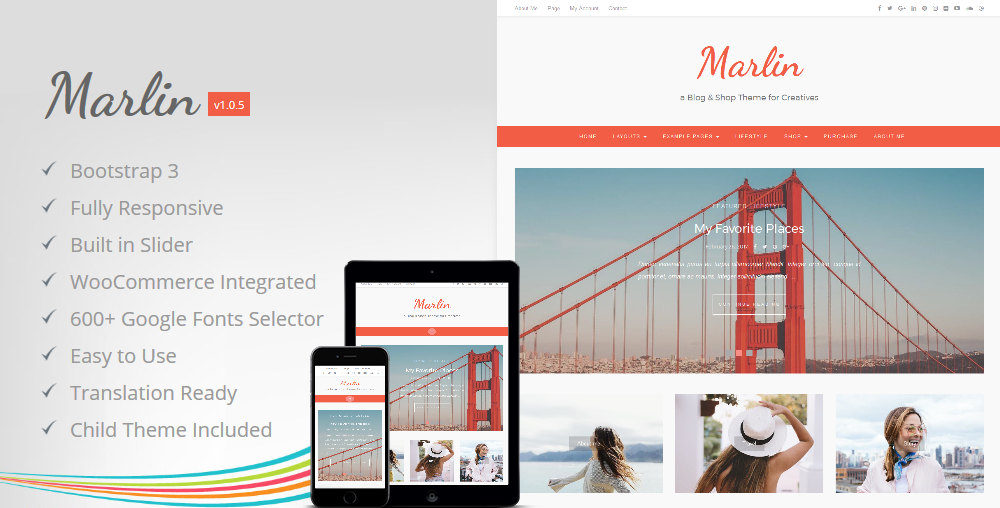
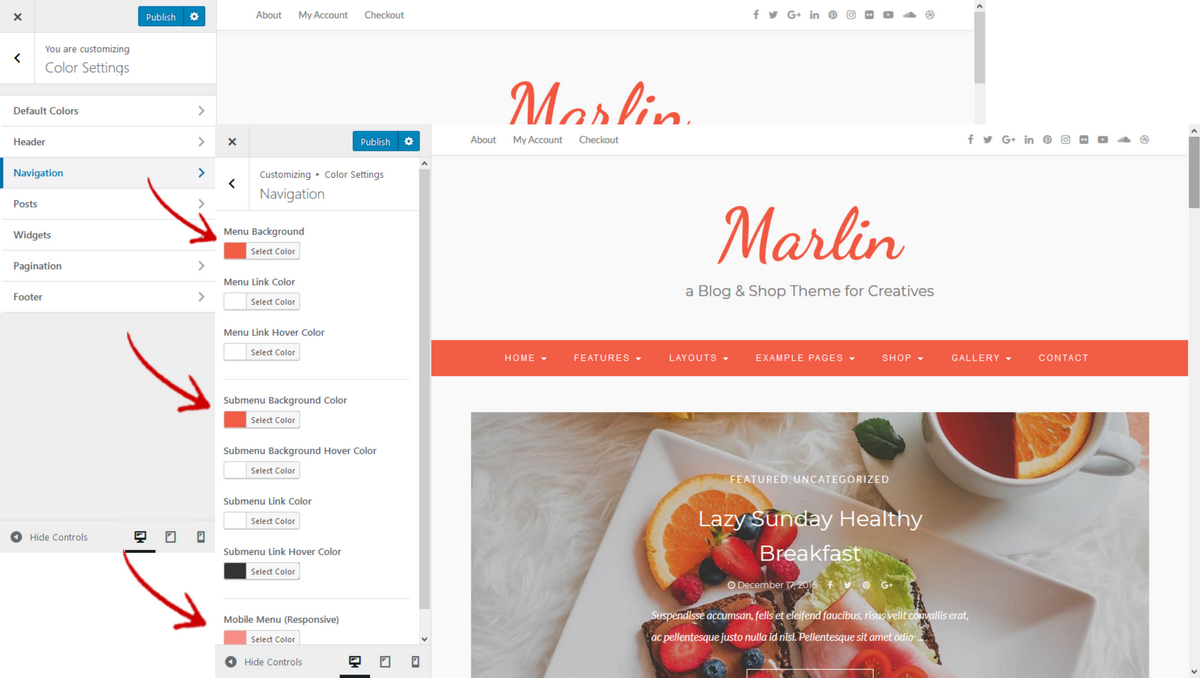

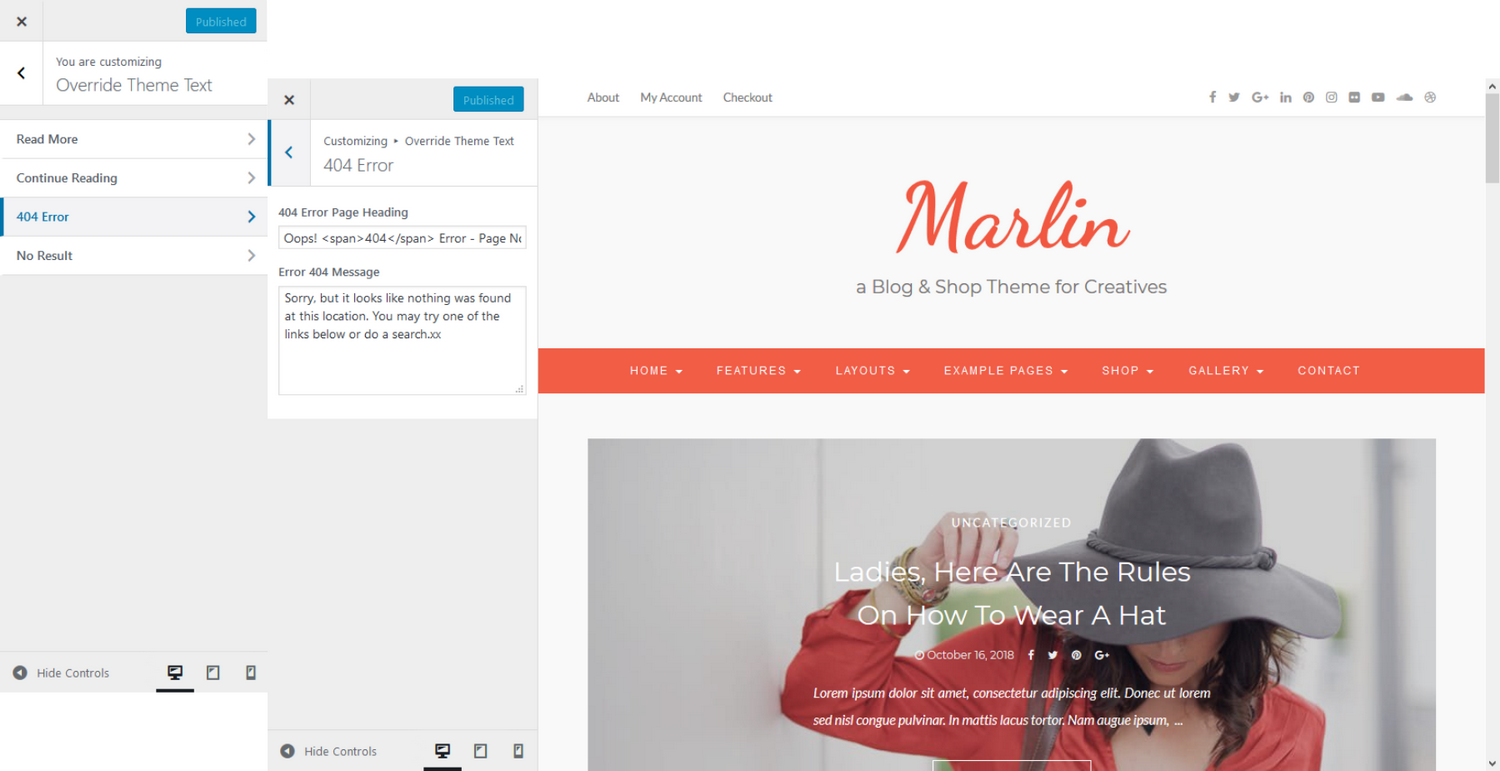

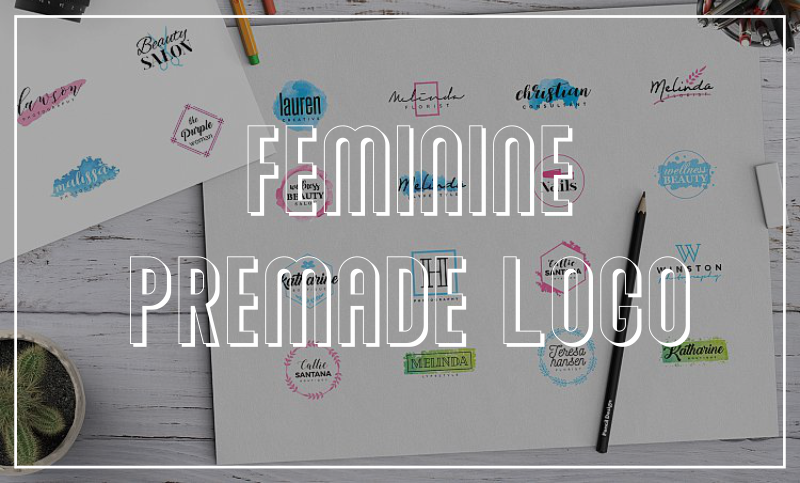
No comments