Last months, popular Instagram plugins (WP Instagram Widget) have been removed from WordPress.org repository.
Is a bad news for all WordPress users, including VolThemes’s users.
That affects Neira theme since the theme use these plugins to integrate users’ sites with Instagram accounts.
Why are Instagram plugins removed from WordPress.org?
The reason that the plugins are removed because they’re using a technique to scrape images from Instagram account, which is forbidden on WordPress.org.
This is a response from Scott, the plugin author of WP Instagram Widget plugin.
It was removed without my consent unfortunately and it will not be re-instated to the .org repository due to the approach the plugin uses for obtaining data.
Scott – Author of WP Instagram Widget
Our solution is to replace “WP Instagram Widget” to “Instagram Feed” by Smash Balloon.
We make the layout same look and feel, so no custom CSS required.
To setting up Instagram Feed, please refer to: Documentation.
Full Changelog
*** v1.2 – Sept 01, 2019 ***
============================
* Recommended plugins changes
* More SEO Tweaks
* ADD: Additional recommended plugin list: Classic Editor & Instagram Feed
* UPD: Compatible with WooCommerce 3.7.x
* UPD: Theme screenshot
* UPD: Theme Language
* FIX: Replace Instagram widget plugin (“WP Instagram Widget” to “Instagram Feed”)
* FIX: Site bottom background and sizing on different screen
* FIX: Footer link hover color
* FIX: Gallery margin bottom
* FIX: Submenu padding when sticky menu active
* Files Updated:
– /language/neira.pot
– /core/demo-importer/demo/
– /libs/stickUp/stickup.css
– /assets/js/neira-scripts.js
– /woocommerce/cart/cart.php
– /core/classes/plugins.php
– /core/widgets/neira-widgets.php
– /core/customizer/styles.php
– /core/customizer/customizer-options.php
– /core/functions/template-tags.php
– functions.php
– style.css
Upgrade/Uploading the new version
Download latest version
You can download the latest version of your theme in your Member Area dashboard.
Upload your theme
The easiest way to manually update your theme is using Easy Theme and Plugin Upgrades
*Click here for tutorial.
If you have any questions, please let us know in the comments.




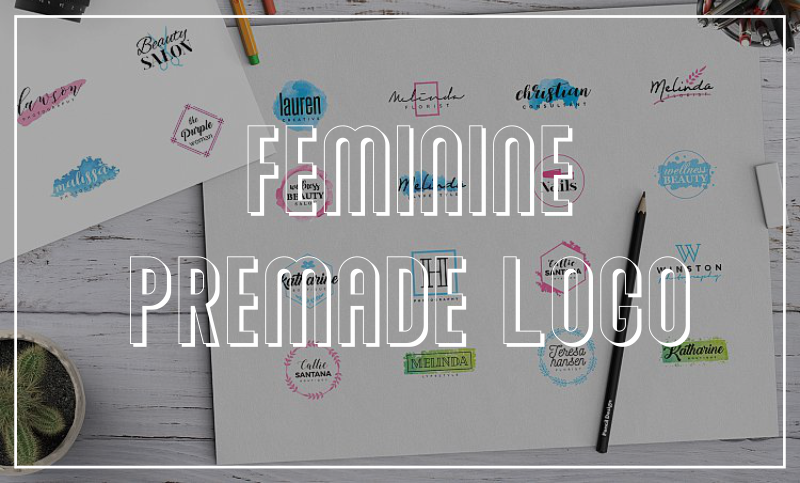
No comments