Missing style sheet error when installing the theme
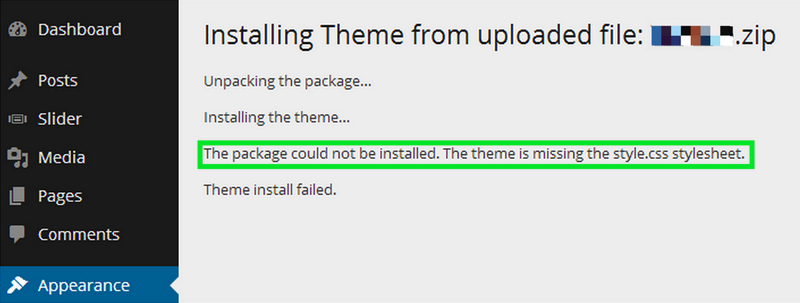
A common issue that can occur when installing a WordPress themes is “The package could not be installed. The theme is missing the style.css stylesheet.” error message being displayed when uploading or activating the theme.
You will need to extract/unzip the theme package first that you’ve download from
Member areaor Marketplace (where you purchased the theme).
The package inside including ‘parent theme’, ‘child theme’, demo data and documentation.
Make sure you are uploading only the installable theme (that inside the package you download which is called theme-name.zip) through your WordPress admin section.
When you have uploaded the theme, you will need to activate the theme itself.
There are 2 ways to upload your theme files:
Step 1: Install Theme Via WordPress Dashboard
- Log in to your WordPress admin area.
- Go to ‘Appearance > Themes‘ section
- Click on ‘Add New‘ and select the ‘Upload Theme‘ option
- Browse and select the
theme-name.zipfile and press ‘Install Now‘. - Click Activate.
or:
Step 2 (Alternative) : Upload/Install Theme Via FTP
Now, you will need to extract again theme-name.zip
1. Access your hosting server using an ftp client like FileZilla
2. Go to the ‘wp-content/themes’ folder of your WordPress installation
3. Browse and select the 'theme-name' folder and put in ‘wp-content/themes/’ folder on your server.
4. Login to your WordPress admin area to change the theme.
5. Go to ‘WordPress Dashboard > Appearance > Themes‘ section to activate the theme
6. Click the “Customize” link in Customization box menu to get started customizing theme
7. Click “Save & Publish” the Theme Customizer once, so that a theme customizer default value gets stored in the database.
That’s it! You’re all set and ready to go 🙂


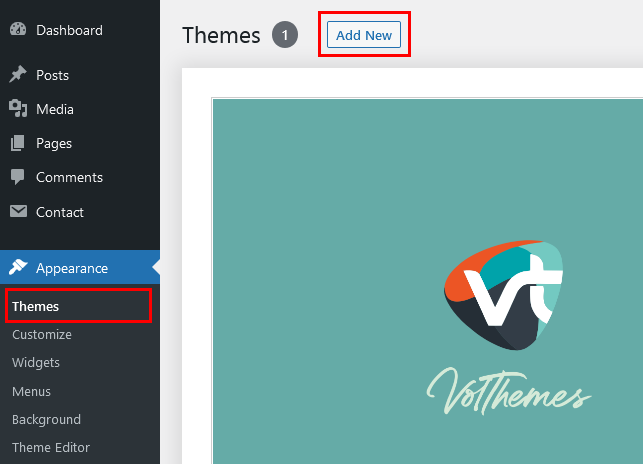 5. At select input type, select the theme file from your computer.
example:
5. At select input type, select the theme file from your computer.
example: 