The Customizer screen in WordPress is a powerful tool for changing all kinds of settings in your theme. However, you might find that you’ve enabled too many options, or you’d just like to start again from scratch.
The Customizer Reset plugin adds a handy “Reset” button at the top of the Customizer, allowing you to quickly reset the theme back to its default options. This will only impact the Customizer options, so you’ll keep all your Widgets, Menus, Additional/Custom CSS, and Content intact.
How to reset the Customizer
1. Go to Plugins > Add New in your dashboard
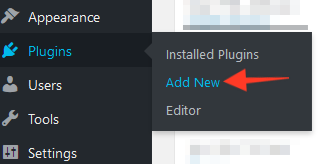
2. Search for “Customizer Reset” in the search bar on the right-hand side. Then click “Install” as shown below. Wait for installation to complete, then click “Activate”.
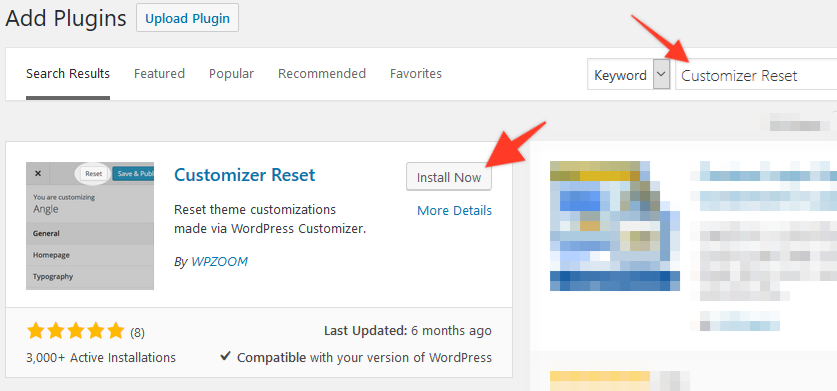
3. Go to Appearance > Customize
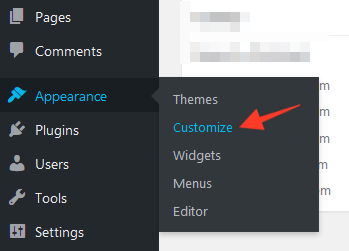
4. Click the “Reset” button now located at the top, check the confirmation message, then click ‘OK’ to reset the Customizer.
The page will refresh, showing the default theme options in the Customizer. You can now start changing options again.


