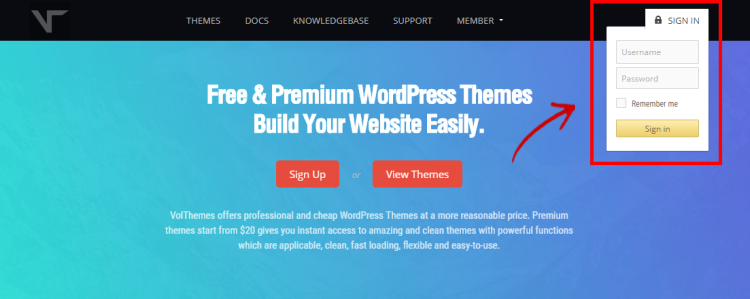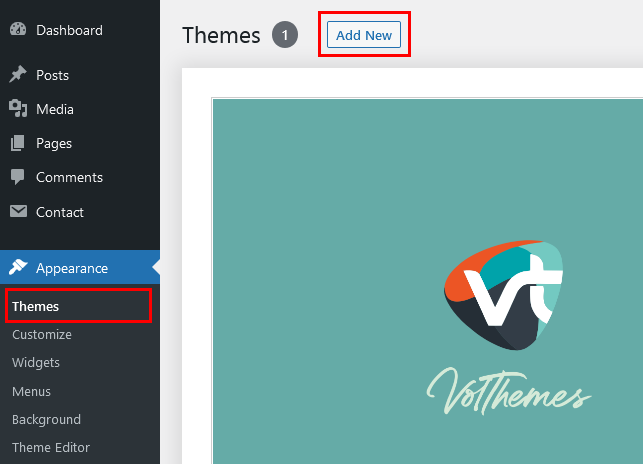1. Pre-sale Questions
-
Can I use a VolThemes theme on more than one site?
You will receive Lifetime Theme Updates, Security Updates, New Features and 1 year Premium Support for One Site only.
We offer different multiple licensing options to cater to different needs. You can buy a license to use our theme on 1 website, 3 websites, or unlimited websites.
See pricing.
-
Can I customize the theme?
Our themes all come with an options panel that allows you to easily customize your theme. You can also make your own code edits. You don’t need to credit or link us back.
-
Will the themes work with third-party plugins?
Yes, our themes are compatible with all major and most of the other third-party plugins. We already include the most commonly used features in our themes to further assist with this. Unfortunately, we cannot provide support for third-party plugins or tools.
-
Which browsers are supported by VolThemes themes?
VolThemes themes are supported by all the latest browsers, and include fall-back support to provide proper functioning even in outdated browsers (mostly).
UPDATE:Old browsers like IE 11 and below may not work as expected. We strongly recommend you to update/switch to a modern browser.
-
How often do you update the themes?
We fix any bugs we encounter as soon as possible. We also release periodic updates for our themes and our underlying framework to address user feedback as well as to add new features.
-
What are the hosting/server requirements for VolThemes themes?
Our themes work with every host out there that supports WordPress. But to be sure, please make sure your hosting supports the latest version of WordPress, MySQL 5 or higher, and PHP5 or higher.
-
Do the themes work with WordPress Multisite?
Yes, our themes are Multisite-compatible.
-
Are the themes translation-ready?
Yes, our themes are translation-ready. You could translate it to your own language.
Place your theme language files in directory /theme-name/languages/
Please visit the following links to learn more about translating WordPress themes:
http://codex.wordpress.org/Translating_WordPress
http://codex.wordpress.org/Function_Reference/load_theme_textdomain -
Do VolThemes themes work with WordPress.com?
Unfortunately, our themes do not work with WordPress.com. You need to have a self-hosted WordPress installation, please refer to this link for installation instructions – http://codex.wordpress.org/Installing_WordPress
-
What payment options do you support?
Currently, we offer PayPal, Credit Cards and Offline payment (Local Bank Transfer – for Indonesian customer) for all our plans.
-
Is it secured enough to make payment for on VolThemes?
We are using one of the most secured gateway for receiving payments. PayPal is world recognized and safest payment gateway. Once you will checkout from our site, you will be taken to the secured PayPal page where you can make the payment with peace of mind.
2. Account or Post-Sale Questions
-
What is your refund policy?
VolThemes only offers refunds under select circumstances. The item must either be broken, not working properly or truly missing features as described.
Note that themes are digitally delivered and are non-tangible goods.
We strongly believe our products will work without any issue and we are available to help sort any issue resulting from any number of reasons.
Before you request a refund:
Please note that there is a difference between a broken item, and simply receiving an error message or having trouble configuring the Product to your desired result.
Error messages are often related to improper setup, hosting, configuration, or software which causes the item to not work.
Before you request a refund from VolThemes you must do the following:
- Read the extensive documentation that we provide with each Product.
- Check the support forums for existing threads about the issue you’re receiving.
- Open a new support ticket with our support staff if you are still experiencing problems.
- Confirm that your server meets the specifications laid out in the requirements for the Product.
Please note that opening a dispute or initiating a chargeback will not speed up your refund request, and we reserve the right to refer any case to the PayPal fraud department which may result in your account being limited.
As you are buying a digital product, when you download the item, you have taken ownership and we can not offer refunds because you have changed your mind or found a different Product you prefer, or other similar reasons.
If you’re not sure whether a Product is the correct fit for you, please reach out to our sales team, and they will be happy to assist you.
-
Where are the products that I purchased in my account?
If you completed the order successfully, the theme will be present in your account. Please login from here https://volthemes.com/member/login You can find the theme under Active Resources section in the Member’s Area.
-
Why haven’t I received my receipt or login information?
If you just ordered our Product or created a free account, there may be a slight delay in the order processing or in the email delivery to you. Please check your spam folder just in case. If you haven’t received the mail in a timely manner, please contact us at support@volthemes.com and we will happily assist you.
-
Why can’t I log into my account?
The only reasons you would be unable to log into your account are an incorrect password, or account termination due to fraud.
-
Registered User still not able to view protected content
That isn’t an error; your account is not included in the membership/ active or expired member.
-
How Do I Get Notification of WordPress Theme Updates?
We’ll let you know when the theme update by our system.
To ensure that you receiving our update as email notification and they display properly, we recommend adding our email address “info [at] volthemes.com” (please check payment receipt email) to your list of safe senders.
Please do not sending/reply to this email. This is an unmonitored address, and replies to this email cannot be responded to or read. If you have any questions or comments, kindly submit your question as a ticket on our Support Forums so that our team can further assist you.
You can also follow us on Twitter or Facebook for live updates.
-
Why Do I Need Updates?
As WordPress continues to grow and change, you’re going to need themes that do the same. We continuous improvement and bug fixes. We fix any bugs we encounter as soon as possible. We also release periodic updates for our themes and our underlying framework to address user feedback as well as to add new features.
-
How do I change my billing information?
We do not store your billing information on our server, all changes would be done at your payment processor (such as PayPal or Stripe). You can email us using the contact form and we can assist you on how to update your billing information.
-
How do I buy a new theme/plugin on my existing account?
You can browse themes and purchase them after logging into your account.
-
How do I cancel my VolThemes membership?
For Customer Before Oct 2018:
No action required. One time purchase and it is not an ongoing subscription.—
For Customer Since Oct 2018:
You can cancel your membership from inside your Member account. Log in here and navigate the to payment tab to cancel your membership.
If you paid using PayPal, you can cancel your membership through PayPal as well. -
How do I set my forum avatar?
Our support forum uses Gravatars. If you have a Gravatar set for the email address you used to create your account, it will automatically be used. If you do not have a Gravatar, you may sign up and create one here: http://en.gravatar.com/
-
What happens when I cancel my VolThemes membership subscription?
After cancelling your VolThemes membership, you will not be billed again for access to our themes/plugins. However, after the conclusion of the last month that was paid for, access to themes/plugins will be suspended. If you choose to purchase a membership again in the future, you will need to pay the signup fee again. Your access to premium support will also be revoked.
-
Can I still use themes after I cancel my membership?
Yes, you can still use the themes you’ve downloaded forever. However, you will not have access to updates, support or be able to re-download premium items.
3. Support Questions
-
How can I get support with a theme?
The Support forum is the primary method of support we offer. If something isn’t getting resolved via the forums, feel free to email us and we will try our best to help you asap.
-
Do you provide phone or live support?
We do not provide phone or live support at this time. However, we provide 24×7 support via our support forum and most queries are resolved within an hour.
-
Can you migrate or set up my site for me?
We provide migration, installation and other services for a fee. Please email us to: support[at]volthemes.com if you require any of these services.
-
Can I still get support if I cancelled my membership?
You will lose access to support once your membership expires. The day your membership expires is not the same as your cancellation day. If you purchase a 30-day membership and cancel on the 10th day, you will still get support for the full 30 days. After the subscription period, there will be no support provided and the access to the products is also revoked automatically.
-
Does support cost extra for any services?
Eligible customers get support for free. However, there are extra charges for customization. If you are interested in having a product customized, email us.
-
How long will I be able to get support on a theme I purchased?
Products purchased individually get one year of support from us. Membership owners get support as long as their membership is valid/active. Membership lasts for a minimum of 30 days. If a membership is canceled during that time, customers are still eligible for support for the full period they subscribed for.
-
Why can’t I access the support forum?
Please ensure that you are using the correct password and username that you created an account with. Your VolThemes logins are used for support forums and you do not need to create an additional account.
More detail, please see login trouble section.
-
Login Trouble
Having trouble logging in? What seems to be the problem?
Please ensure that you are using the correct password and username that you created an account with. Your VolThemes logins are used for support forums and you do not need to create an additional account.
Login Support Forums

– My username is different between Support Forum and Member Area. (for registered user before Feb 05, 2018)
wordpress usernames and member username cannot be changed.
simply login to Support forum or Member Area.– I’m being asked to log in, when I’m already logged in forum and cannot post my own ticket.
Sorry for any trouble caused..this sometimes happens with some user/browser.
after logged-in, there are a few things you can try:
- Try to refresh/reload the page once again
- Clear your browsers cache
- Close and reopen your browser
- Try and login on the site again
Login Member Area
Non-Member or Expired Member
– My membership has expired
You already have an account, but your membership has expired.
Please Login Member Area, add or Renew your membership.– I already have an account but never purchased a theme directly from VolThemes
If you’ve never purchased a theme, you can get started here. Login to your account and Add a membership.When you completed the order successfully, you would be able to log-in into Support Forum and Member Area automatically.
UPDATE
Feb 05, 2018 – Support forum has been moved from http://support.volthemes.com/ to: https://volthemes.com/forum/
For all registered user and paid members which signup before Feb 05, 2018:
You need to Reset Your Password.Please use with the same credentials (which used on member area access) to match with our database.
If you are still unable to log in after with all step above, please let us know via Contact form.
*last update: Nov 28, 2018
4. Item Support
-
How to Install Any Premium Theme After Purchasing?
In order to install any premium theme after purchasing it, please do kindly follow the steps below.
1. Download premium theme file from your account/member dashboard (under Active Resources):
https://volthemes.com/member/2. Extract the file packages. something like:
“vt-blogging-pro-package-2.1-unzipme.zip”.
the package including ‘parent theme’, ‘child theme’, and link to theme documentation.3. Login to your WordPress Dashboard >> Appearance >> Themes.
4. Click Add New button at the top.

5. At select input type, select the theme file from your computer.
example:"vt-blogging-pro.zip"6. Once you select the zip theme file, click the upload button
7. It will be installed automatically. Once it is installed click activate it.
8. Done!
From this point, you may need a specific theme documentation guide.
Kindly visit https://volthemes.com/documentation/ & click on theme guide that you had purchased. -
Theme is missing the style.css stylesheet error
A common issue that can occur when installing a WordPress themes is “The package could not be installed. The theme is missing the style.css stylesheet.” error message being displayed when trying to upload or activate the theme. Luckily, there is a very easy fix.
5. Premade Logo
-
Is the Business name change included in the purchase price for the Premade Logo? Or does it only include the illustration?
Yes, the business names on our Premade Logos are for example only and we will change the example business name to your own business information when you purchase the Premade Logo.
If you would like other changes to the design, such as to fonts, colors and/or layout, that can be purchased for an additional charge.
-
What is needed to get started?
Once you’ll place an order, send us email and to services@volthemes.com with:
- Member ID/username
- Your Logo mockup number. example: Feminine Logo #2 – number 16
- Your Name/Brand for the Logo
- Your email address to receive the files
Once completed, we will start to create your design logo as requested.
-
How long does the process take?
We try our best to provide proofing the same or next business day! (1-3 days).
For any orders placed over the weekend, your logo will be provided the Monday we return to work. If you provide your approval quickly, there’s a good chance you might have those files the same day!
-
How will I receive my design?
You will receive your logo via e-mail address you provided.